Cell Overlays List
Once you have created Cell Overlays, a list of them will be available for you to manage. You can select which overlays will be active in the current report as more than one overlay can operate in a given query.
NOTE: There is a shortcut to the Cell Overlays List in the Data Discovery Query ribbon.
Managing the Cell Overlays List
After you click OK in the Cell Overlay window, a “Cell Overlay Listing” pop-up box will appear:
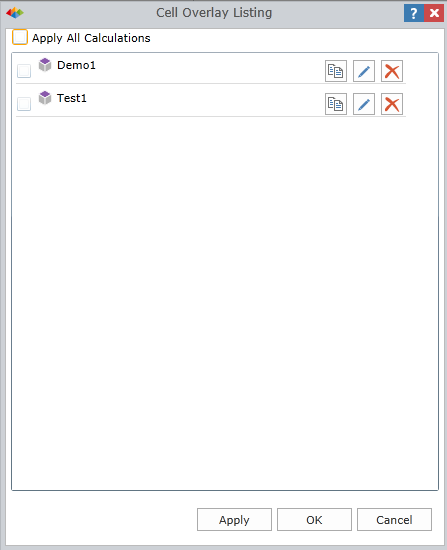
At any time, you can use the cell overlay listing to manage the cell overlays available for the given data model (cube):
- You can duplicate, edit, or delete a Cell Overlay.
- Check the box/es of Cell Overlays that you would like to enact in the report.
- Click “Apply” to affect the data in the main Data Discovery interface.
Home |
Table of Contents |
Index |
User Community
Pyramid Analytics © 2011-2022

